Tech
Mistakes to avoid while app code protection
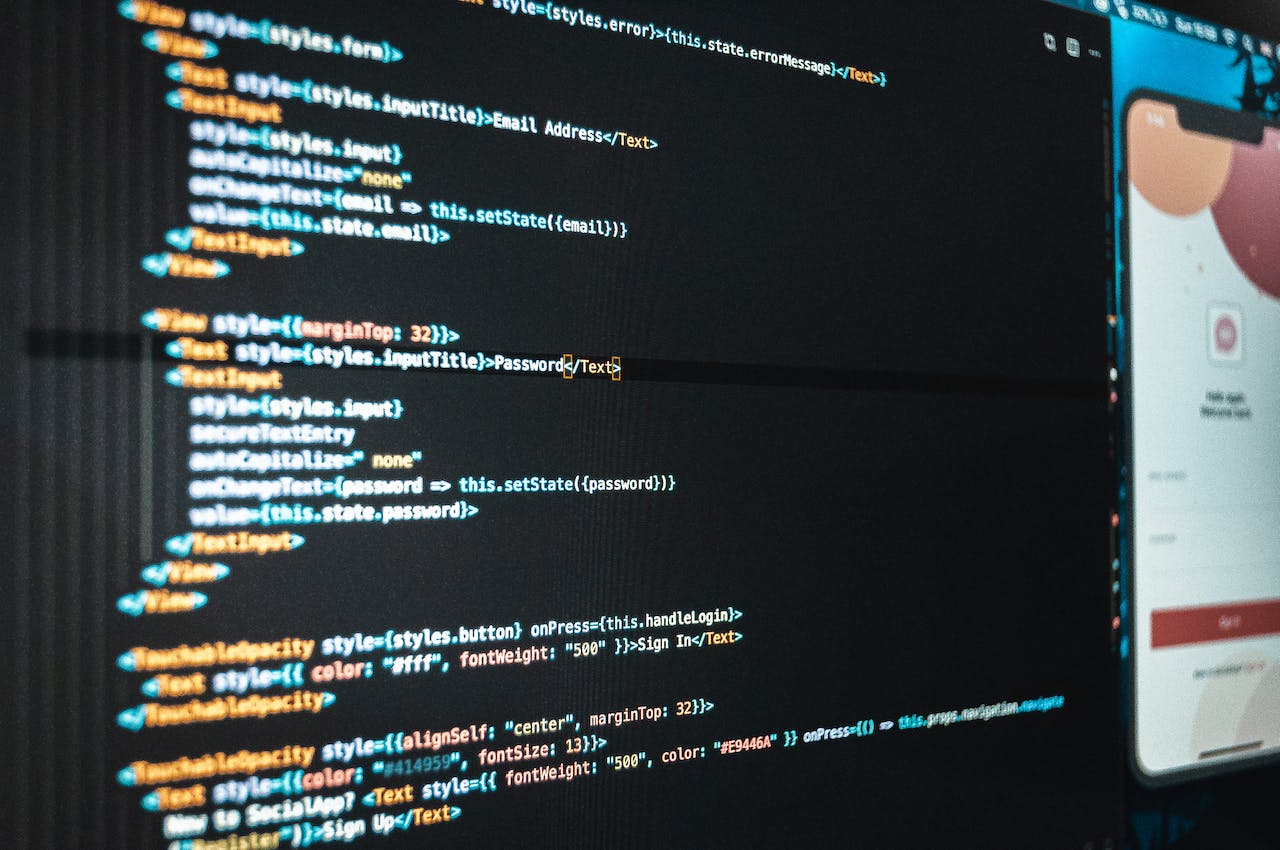
Whether you’ve created a web application or a mobile application, safeguarding your code against unwanted access is essential. After all, the algorithms, business logic, and user experience you’ve painstakingly developed are what make your app function, and they’re all included in your app code. Should rivals or malevolent entities have access to it, they may replicate essential functionalities or even take advantage of weaknesses. It’s crucial to stay away from common errors that many developers make if you want to keep your app code protection. You’ll look at some of the most common pitfalls to prevent while securing your app code in this post.
1. Leaving Debugging Code Enabled
Debugging code, such as console.log statements, is frequently included by programmers during the development process to aid with feature testing and problem solving. To view variable values, function outputs, and other information, developers can use these statements to send messages to the console. This facilitates a quicker debugging procedure. Debugging code, on the other hand, should never be used for production and should always be removed from the final codebase before to deployment. Whenever code is meant for user access, such as a live mobile app or website, debugging statements must be removed.
If debugging code is left enabled, it gives hackers an additional avenue to possibly obtain private app data. Console.log outputs might be used by hackers to view hardcoded secrets such as database credentials or internal API keys. From the messages, they could even be able to deduce confidential company logic or algorithms. The availability of debugging code reduces the effort required for attackers to decipher the inner workings of the application. Access to sensitive information is easier. This makes it easier for bad actors to take advantage of holes in the app or replicate special features.
2. Not Obfuscating Important Logic
When developing an app, it’s important to not only remove debugging code but also protect the core business logic and algorithms that power key features. This proprietary code contains the secret sauce that makes your app unique. If an attacker can easily understand how it works just by reading the code, they could potentially copy those important features for their own use.
That’s why it’s crucial to “obfuscate” certain parts of the code by scrambling it and making it harder to decipher. Obfuscation tools work by renaming variables, functions, filenames and more with long random strings to disguise the original names and structure. This makes the code unreadable and difficult to reverse engineer at a glance. Variable names are changed similarly. The code is essentially garbled but remains fully functional when executed. This extra layer of protection makes attackers expend more time and effort to try and decipher the obfuscated code sections.
3. Exposing API Keys and Credentials
Sensitive data like API keys, database credentials, and even encryption keys should never be hardcoded directly into your app code or committed to a public code repository. Attackers could easily find and exploit this exposed data.
Instead, store credentials and secrets externally like environment variables or a secrets management service. Configure your build process to securely inject these values during deployment without exposing them in source code.
4. Not Authenticating API Requests
If your app communicates with a backend API, make sure to authenticate each request. Leaving APIs unauthenticated could allow attackers to bypass your app and directly access backend services.
Implement authentication using industry-standard methods like JSON Web Tokens (JWT). On each request, verify the token is valid and matches the user’s identity before processing the request. This confirms the request is legitimate and not from an unauthorized source.
5. Not Encrypting Sensitive Data
Any sensitive user data like payment information, health records, location data, and more should always be encrypted when stored or transmitted. If an attacker breaches your database or intercepts network traffic, they shouldn’t be able to directly access users’ private information.
Use strong, industry-approved encryption algorithms and don’t roll your own. Store encryption keys securely instead of hardcoded. Encrypt sensitive data at rest and encrypt network traffic using TLS. Taking these basic steps protects users if a breach occurs.
6. Exposing Error Messages
Detailed error messages can provide attackers clues to help exploit vulnerabilities. Remove sensitive details from error messages and use generic messages instead.
For example, instead of “Invalid password for user xyz”, a message like “Invalid credentials” is safer. Don’t reveal table names, column names, file paths or other specifics that could aid attackers. Keep errors vague to avoid revealing exploitable information.
7. Not Testing for Vulnerabilities
No matter how careful you are, vulnerabilities can still exist. Make sure to thoroughly test your app code and APIs using both automated and manual techniques.
Some tools can scan for common issues. But manual testing is also important – think like an attacker and try different injection attacks, XSS attempts, and other exploits. Patch any issues found before deployment. Regular testing helps catch vulnerabilities that could be missed otherwise.
8. Not Monitoring for Intrusions
Even with protection measures, your app could still face attacks after deployment. Monitoring helps detect intrusions early before damage occurs.
Set up logging to flag unusual access patterns, login attempts from unknown locations, or other suspicious activity. Monitor error rates and response times for sudden changes. Configure alerts so you’re promptly notified of potential attacks or breaches. Early detection is key to disrupting attackers’ activities.
9. Not Keeping Dependencies Updated
This can be explained by the fact that it is possible for exploitable known vulnerabilities within the dependencies. Automatic ways of ensuring that the dependencies of your app stay updated at all times.
Fixing of vulnerabilities in project’s dependency for javascript can be done via running npm audit fix command. Automate version updates and checks. Stay on top of dependencies so as not to have vulnerabilities in other projects.
10. Not Considering the Supply Chain
Apart from your code, there is also a need of protecting these other elements that your code depends on like the third-party services and development tools. Attackers may try to hack some vendors, build servers and hosting companies in order to get indirect access to your app.
Critically analyze each tool and service. Check that the provider follows accepted security standards. In addition, make sure you have a strategic incident response plan for suppliers. The development and hosting ecosystem in totality is made more resilient by a strong supply chain.
Conclusion
However, taking precautions while protecting app code can prevent most of those common pitfalls by following these best practices of app protection. Remove the debugging code, conceal crucial functions, validate every access, encrypt personal data, track changes, and watch out for attacks. In your case, adopting a secure development process would allow you to protect your app codes against unwanted access or exploitation.
FAQs: Safeguarding Your App Code
- Why is leaving debugging code enabled risky?
- Debugging code, if left, exposes vulnerabilities, risking unauthorized access and potential data breaches.
- How does obfuscation protect important app logic?
- Obfuscation scrambles code, making it harder to decipher. This shields proprietary logic, preventing easy replication by attackers.
- Why shouldn’t API keys be hardcoded in app code?
- Exposing API keys in code poses security risks. Store sensitive data externally, use environment variables, or a secrets management service.
- Why authenticate API requests in your app?
- Authenticating API requests prevents unauthorized access to backend services. Use methods like JSON Web Tokens (JWT) to ensure legitimacy.
- Why is encrypting sensitive data crucial?
- Encryption safeguards user data from breaches. Use industry-approved algorithms, securely store keys, and encrypt data at rest and during transmission.
- How can exposing error messages be risky?
- Detailed error messages aid attackers. Keep messages generic to avoid revealing exploitable information, protecting against potential vulnerabilities.
- Why is testing for vulnerabilities important?
- Thoroughly test app code for vulnerabilities using automated and manual methods. Identify and patch issues before deployment to ensure robust security.
- Why monitor for intrusions after deployment?
- Monitoring detects unusual access patterns and suspicious activities post-deployment. Early detection through logging and alerts disrupts potential attacks.
- Why keep dependencies updated?
- Outdated dependencies can have exploitable vulnerabilities. Automate updates, run security checks, and stay informed to prevent vulnerabilities in your app.
- Why consider the supply chain in app protection?
- Protect not just code but also third-party services. Analyze and ensure providers follow security standards. Have an incident response plan for a resilient supply chain.

