Business
5 Tips to Improve the Quality of Your PDFs
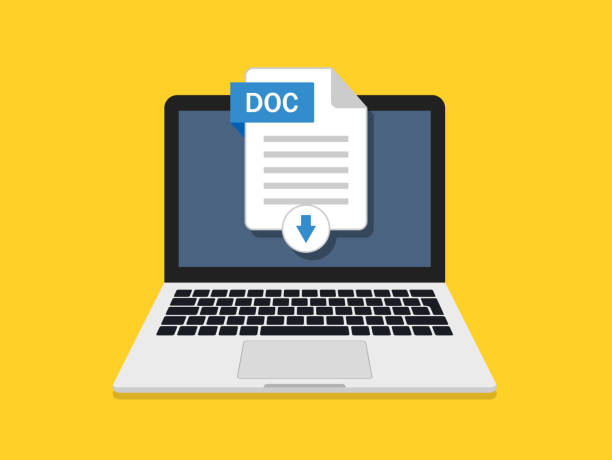
In a professional setting, first impressions are everything. You want your documents to look clean, organized, and polished. Unfortunately, sometimes pdfs can look a little bit sloppy. But don’t worry! With a little bit of effort, you can turn any pdf into a document that looks like it was made by a pro with a pdf editor. Here are five tips to get you started:
Improve the Quality of Your PDFs
Tip #1: Use a High-Quality Template
There’s no need to start from scratch every time you need to create a pdf. There are plenty of great templates available online that you can use to give your document a professional look. Try searching for ‘pdf templates’ in your favorite search engine to find some options that fit your needs.
Tip #2: Choose the Right Font
The font you use in your document says a lot about your brand. For example, fonts like Arial and Times New Roman are classic and easy to read, while more modern fonts like Helvetica and Proxima Nova convey a feeling of sophistication and forward-thinking. When in doubt, go with a simple and elegant font that is easy on the eyes. You can always experiment with different fonts later on down the line.
Tip #3: Use Design Elements Sparingly
Less is more when it comes to design elements like images, graphs, and charts. Overloading your pdf with too many visual elements can be overwhelming for the reader and make it difficult to find the information they’re looking for. Stick to one or two graphical elements per page, and make sure they’re relevant to the content of your document.
Tip #4: Proofread Your Document Thoroughly
Before you send off your pdf, take some time to proofread it carefully. If possible, ask someone else to take a look at your document as well—a fresh set of eyes can often catch mistakes that you missed. By taking the time to proofread carefully, you can be confident that your document makes the best impression possible.
Tip #5: Consider Using Online Conversion Tools
If you’re looking for even more ways to improve the quality of your pdfs, consider using online conversion tools. These tools offer a wide variety of features that can help you create professional-looking documents quickly and easily. Some popular options include PDFelement and Nitro Pro. With the right tool, you can create stunning pdfs in no time at all!
At the end of the day, it’s important to remember that creating high-quality pdfs takes some effort and attention to detail. But with these tips in your arsenal, you’ll be able to turn any boring pdf into an elegant document that conveys professionalism and style. Remember to be patient, take your time, and stay focused, and you’ll be on the road to creating stunning pdfs in no time!
In the end
Creating high-quality pdfs doesn’t have to be difficult—just follow these four simple tips, and you’ll be on your way! And remember, if you’re ever unsure about something, err on the side of simplicity—less is almost always more when it comes to design. With just a little bit of effort, you can make sure that all of your documents look professional and polished.

